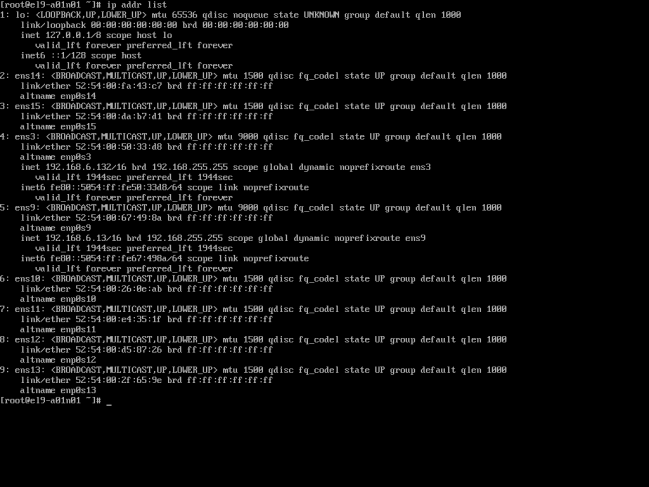Configuring Networking in RHEL9
|
Alteeve Wiki :: How To :: Configuring Networking in RHEL9 |
This tutorial covers a few different network configurations. This should be generally useful, but it is written with the Anvil! cluster member machine.
Striker dashboards generally had two interfaces, directly configured.
Anvil! nodes consist of two sub-nodes, acting in unison. Those sub-nodes have 8 interfaces, paired into four bonds. Two of those bonds will have IPs directly, and two will have bridge interfaces.
DR hosts often match the hardware of a subnode, but not necessarily. They can have directly configured interfaces, bonds, and at least one bridge.
Renaming Interfaces
With RHEL 9, directly renaming interfaces is no longer supported. As such, the name assigned to the interface by biosdevname remain, and a friendly name is given to it to describe it's use.
| Note: Technically, you could pass net.ifnames=0 to the kernel, but this is explicitly not supported by Red Hat, and so we don't support it either. |
The first thing to do is to identify which network devices, by name, map to which physical interface. To start,
In the example above, we see an Anvil! subnode with eight interfaces. Striker dashboards will have less, but for the renaming step, it's the same in all cases.
| Any questions, feedback, advice, complaints or meanderings are welcome. | ||||
| Us: Alteeve's Niche! | Support: Mailing List | IRC: #clusterlabs on Libera Chat | ||
| © Alteeve's Niche! Inc. 1997-2023 | Anvil! "Intelligent Availability™" Platform | |||
| legal stuff: All info is provided "As-Is". Do not use anything here unless you are willing and able to take responsibility for your own actions. | ||||