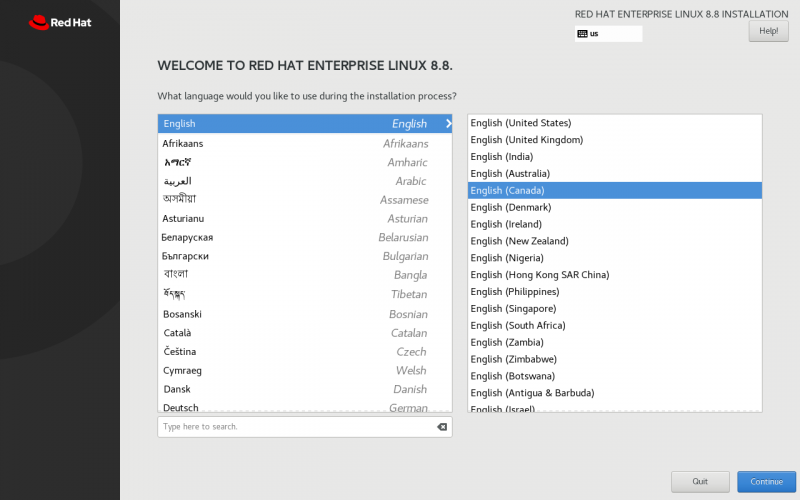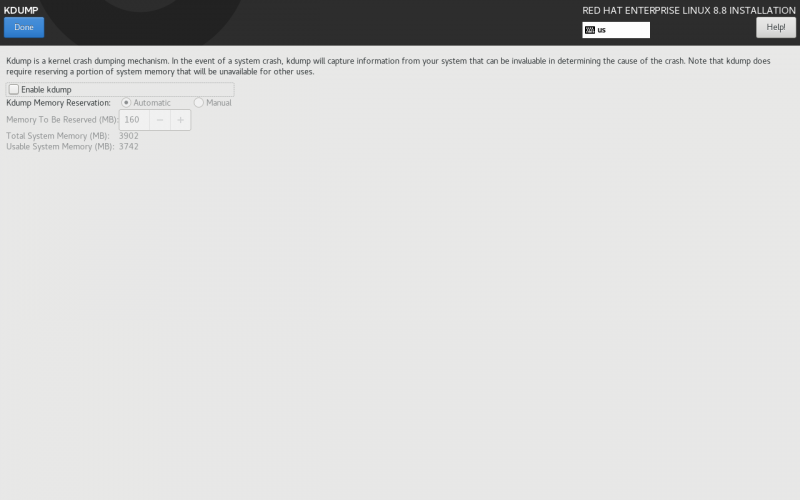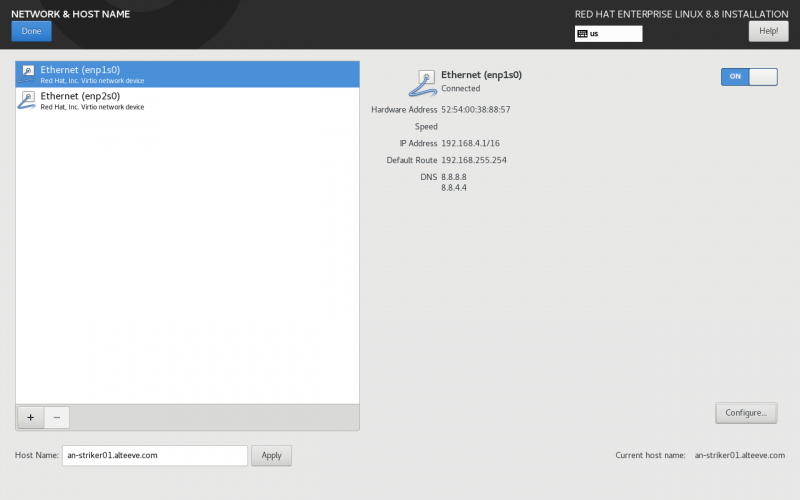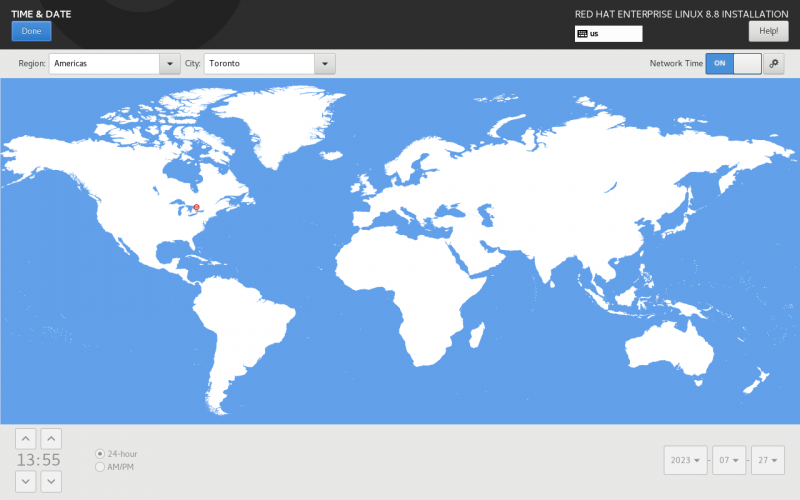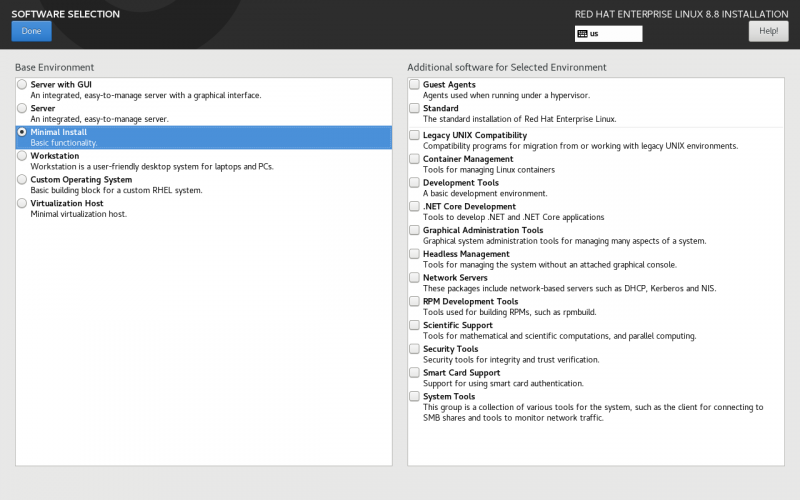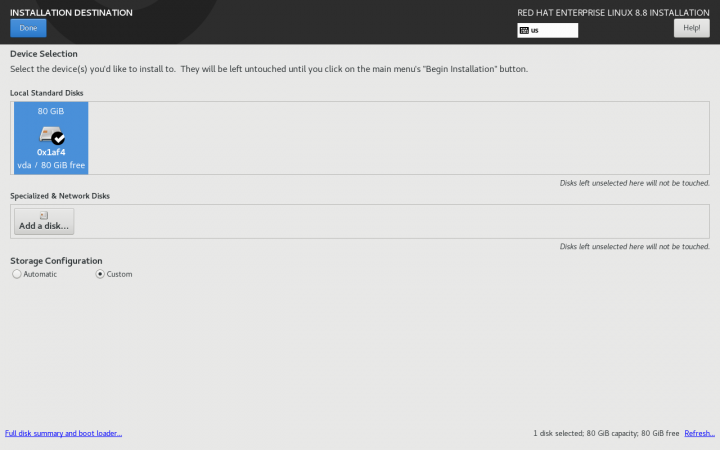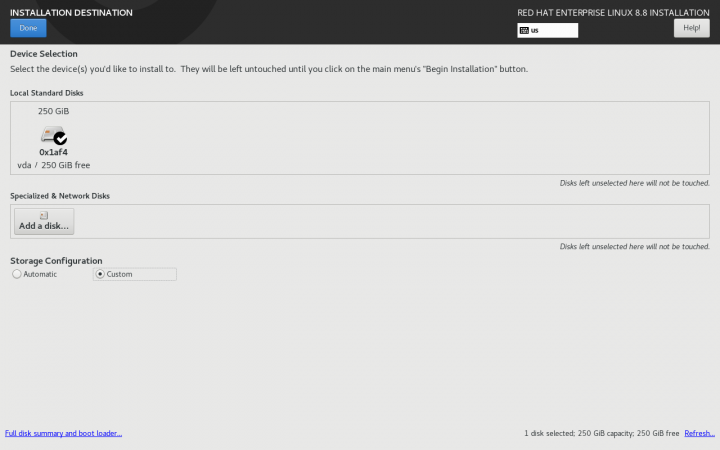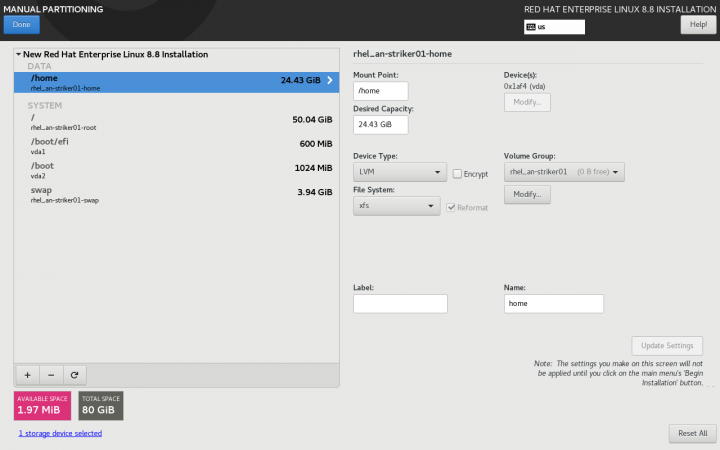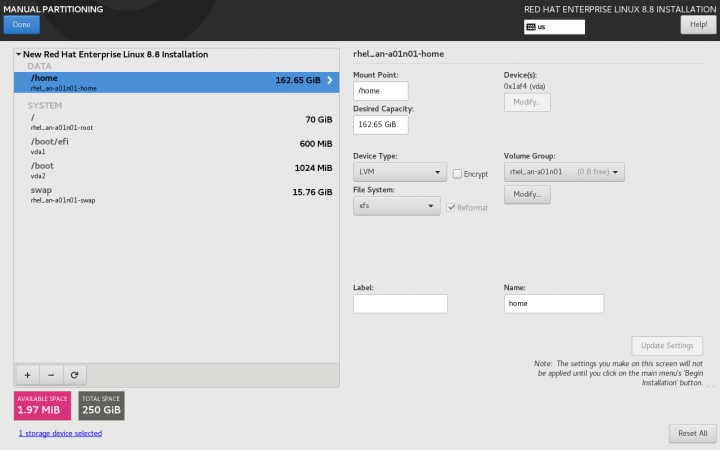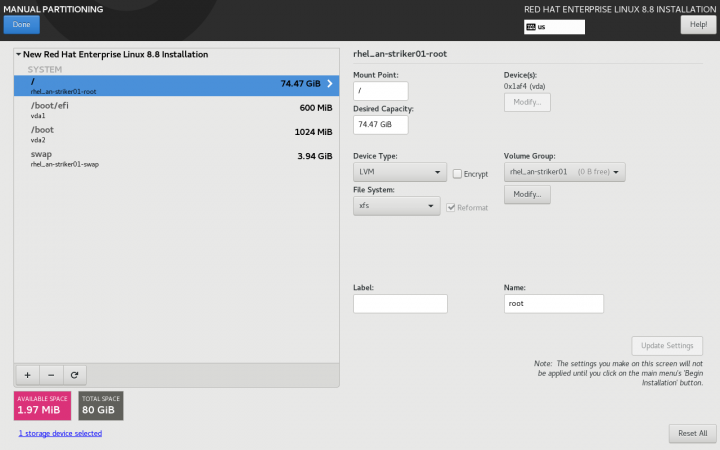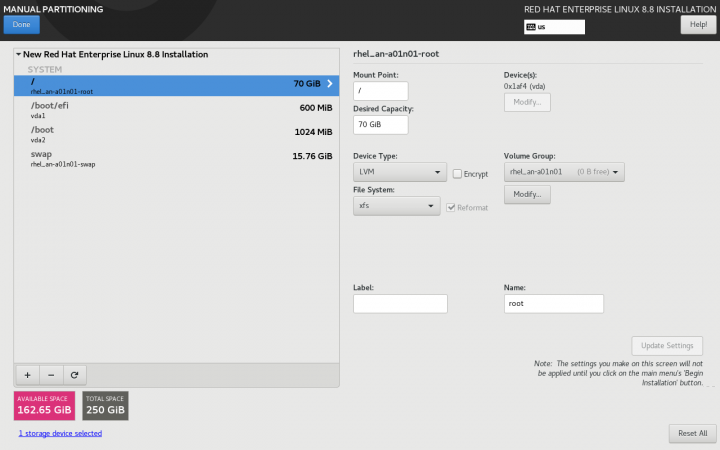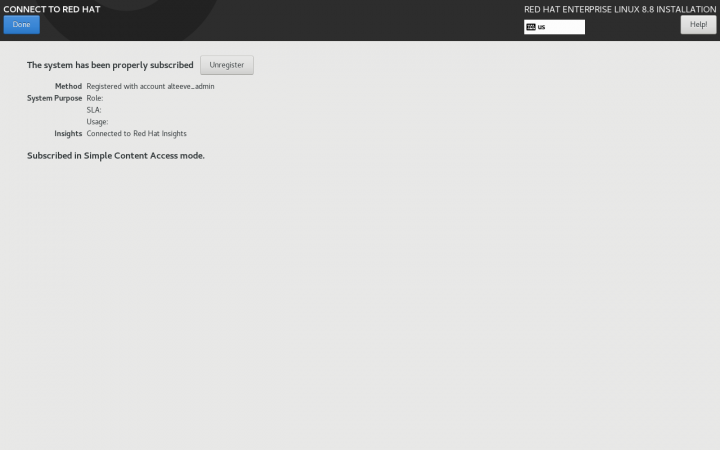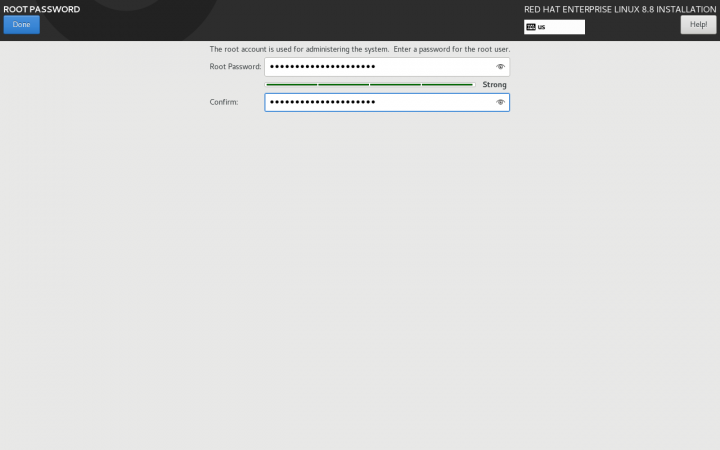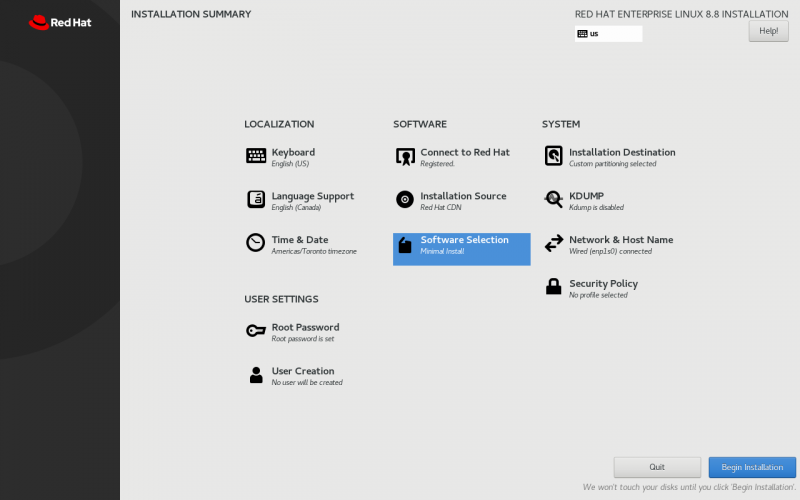Difference between revisions of "Build an M3 Anvil! Cluster"
| Line 789: | Line 789: | ||
<syntaxhighlight lang="text"> | <syntaxhighlight lang="text"> | ||
</syntaxhighlight> | </syntaxhighlight> | ||
Revision as of 23:24, 28 July 2023
|
Alteeve Wiki :: How To :: Build an M3 Anvil! Cluster |
First off, what is an Anvil!?
In short, it's a system designed to keep servers running through an array of failures, without need for an internet connection.
Think about ship-board computer systems, remote research facilities, factories without dedicated IT staff, un-staffed branch offices and so forth. Where most hosted solutions expect for technical staff to be available in short order, and Anvil! is designed to continue functioning properly for weeks or months with faulty components.
In these cases, the Anvil! system will predict component failure and mitigate automatically. It will adapt to changing threat conditions, like cooling or power loss, including automatic recovery from full power loss. It is designed around the understanding that a fault condition may not be repaired for weeks or months, and can do automated risk analysis and mitigation.
That's an Anvil! cluster!
An Anvil! cluster is designed so that any component in the cluster can fail, be removed and a replacement installed without needing a maintenance window. This includes power, network, compute and management systems.
Components
The minimum configuration needed to host servers on an Anvil! is this;
| Management Layer | |
|---|---|
| Striker Dashboard 1 | Striker Dashboard 2 |
| Anvil! Node | |
| Node 1 | |
| Subnode 1 | Subnode 2 |
| Foundation Pack 1 | |
| Ethernet Switch 1 | Ethernet Switch 2 |
| Switched PDU 1 | Switched PDU 2 |
| UPS 1 | UPS 2 |
With this configuration, you can host as many servers as you would like, limited only by the resources of Node 1 (itself made of a pair of physical nodes with your choice of processing, RAM and storage resources).
Scaling
To add capacity for hosted servers, individual nodes can be upgraded (online!), and/or additional nodes can be added. There is no hard limit on how many nodes can be in a given cluster.
Each 'Foundation Pack' can handle as many nodes as you'd like, though for reasons we'll explain in more detail later, it is recommended to run two to four nodes per foundation pack.
Management Layer; Striker Dashboards
The management layer, the Striker dashboards, have no hard limit on how many Node Blocks they can manage. All node-blocks record their data to the Strikers (to offload processing and storage loads). There is a practical limit to how many node blocks can use the Strikers, but this can be accounted for in the hardware selected for the dashboards.
Nodes
An Anvil! cluster uses one or more nodes, with each node being a pair of matched physical subnodes configured as a single logical unit. The power of a given node block is set by you and based on the loads you expect to place on it.
There is no hard limit on how many node blocks exist in an Anvil! cluster. Your servers will be deployed across the node blocks and, when you want to add more servers than you currently have resource for, you simple add another node block.
Foundation Packs
A foundation pack is the power and ethernet layer that feeds into one or more node blocks. At it's most basic, it consists of three pairs of equipment;
- Two stacked (or VLT-domain'ed) ethernet switches.
- Two switched PDUs (network-switched power bars
- Two UPSes.
Each UPS feeds one PDU, forming two separate "power rails". Ethernet switches and all sub-nodes are equipped with redundant PSUs, with one PSU fed by either power rail.
In this way, any component in the foundation pack can fault, and all equipment will continue to have power and ethernet resources available. How many Anvil! node-pairs can be run on a given foundation pack is limited only by the sizing of the selected foundation pack equipment.
Configuration
| Note: This is SUPER basic and minimal at this stage. |
Striker Dashboards
Striker dashboards are often described as "cheap and cheerful", generally being a fairly small and inexpensive device, like a Dell Optiplex 3090, Intel NUC, or similar.
You can choose any vendor you wish, but when selecting hardware, be mindful that all Scancore data is stored in PostgreSQL databases running on each dashboard. As such, we recommend an Intel Core i5 or AMD Ryzen 5 class CPU, 8 GiB or more of RAM, a ~250 GiB SSD (mixed use, decent IOPS) storage and two ethernet ports.
Striker Dashboards host the Striker web interface, and act as a bridge between your IFN network and the Anvil! cluster's BCN management network. As such, they must have a minimum of two ethernet ports.
Node Pairs
An Anvil! Node Pair is made up of two identical physical machines. These two machines act as a single logical unit, providing fault tolerance and automated live migrations of hosted servers to mitigate against predicted hardware faults.
Each sub-node (a single hardware node) must have;
- Redundant PSUs
- Six ethernet ports (eight recommended). If six, use 3x dual-port. If eight, 2x quad port will do.
- Redundant storage (RAID level 1 (mirroring) or level 5 or 6 (striping with parity). Sufficient capacity and IOPS to host the servers that will run on each pair.
- IPMI (out-of-band) management ports. Strongly recommend on a dedicated network interface.
- Sufficient CPU core count and core speed for expected hosted servers.
- Sufficient RAM for the expected servers (note that the Anvil! reserves 8 GiB).
Disaster Recovery (DR) Host
Optionally, a "third node" of a sort can be added to a node-pair. This is called a DR Host, and should (but doesn't have to be) identical to the node pair hardware it is extending.
A DR (disaster recovery) Host acts as a remotely hosted "third node" that can be manually pressed into service in a situation where both nodes in a node pair are destroyed. A common example would be a DR Host being in another building on a campus installation, or on the far side of the building / vessel.
A DR host can in theory be in another city, but storage replication speeds and latency need to be considered. Storage replication between node pairs is synchronous, where replication to DR can be asynchronous. However, consideration of storage loads are required to insure that storage data can keep up with the rate of data change.
Foundation Pack Equipment
The Anvil! is, fundamentally, hardware agnostic. That said, the hardware you select must be configured to meet the Anvil! requirements.
As we are hardware agnostic, we've created three linked pages. As we validate hardware ourselves, we will expand hardware-specific configuration guides. If you've configured foundation pack equipment not in the pages below, and you are willing, we would love to add your configuration instructions to our list.
Striker, Node and DR Host Configuration
In UEFI (BIOS), configure;
- Striker Dashboards to power on after power loss in all cases.
- Configure Subnodes to stay powered off after power loss in all cases.
- Configure any machines with redundant PSUs to balance the load across PSUs (don't use "hot spare" where only one PSU is active carrying the full load)
If using RAID
- If you have two drives, configure RAID level 1 (mirroring)
- If using 3 to 8 drives, configure RAID level 5 (striping with N-1 parity)
- If using 9+ drives, configure RAID level 6 (striping with N-2 parity)
Note that a server on a given node-pair will have it's data mirrored, effectively creating a sort of RAID level 11 (mirror of mirrors), 15 (mirror of N-1 stripes) or 16 (mirror of N-2 stripes). This is why we're comfortable pushing RAID level 5 to 8 disks.
Installation of Base OS
For all three machine types; (striker dashboards, node-pair sub-node, dr host), begin with a minimal RHEL 8 or CentOS Stream 8 install.
| Note: This tutorial assumes an existing understanding of installed RHEL 8. If you are new to RHEL, you can setup a free Red Hat account, and then follow their installation guide. |
Base OS Install
| Note: Every effort has been made in the development of the Anvil! to ensure it will work with localisations. However, parsing of command output has been tested with Canadian and American English. As such, it is recommended that you install using one of these localisations. If you use a different localisation, and run into any problems, please let us know and we will try to add support. |
Localisation
Choose your localisation;
KDUMP
Disable kdump; This prevents kernel dumps if the OS crashes, but it means the host will recover faster. If you want to leave kdump enabled, that is fine, but be aware of the slower recovery times. Note that a subnode getting fenced will be forced off, and so kernel dumps won't be collected regardless of this configuration.
Network & Host Name
Set the host name for the machine. It's useful to do this before configuring the network, so that the volume group name includes the host's short host name. This doesn't effect the operation of the Anvil! system, but it can assist with debugging down the road.
| Note: Don't worry about configuring the network, this will be handles by the Anvil! later. Setting the IFN IP at this stage can be useful, but is not required. |
Time & Date
Setting the timezone is very much specific to you and your install. The most important part is that the time zone is set consistently across all machines in the Anvil! cluster.
Software Selection
All machines can start with a Minimal Install. On Strikers, if you'd prefer to use Server With GUI, that is fine, but it is not needed at this step. The anvil-striker RPM will pull in the graphical interface.
| Note: If you select a graphical install on a Striker Dashboard, create a user called admin and set a password for that user. |
Installation Destination
| Note: It is strongly suggested to set the host name before configuring storage. |
| Note: This is where the installation of a Striker dashboard will differ from an Anvil! Node's sub-node or DR host |
In this example, there is a single hard drive that will be configured. It's entirely valid to have a dedicated OS drive, and using a second drive for hosting servers. If you're planning to use a different storage plan, then you can ignore this stage. The key requirement is that there is unused space sufficiently large to host the servers you plan to run on a given node or DR host.
| Striker Dashboards | Anvil! Subnodes and DR Hosts |
|---|---|
Click on Click here to create them automatically. This will create the base storage configuration, which we will adapt.
| Striker Dashboards | Anvil! Subnodes and DR Hosts |
|---|---|
In all cases, the auto-created /home logical volume will be deleted.
- For Striker dashboards, after deleting /home, assign the freed space to the / partition. To do this, select the / partition, and set the Desired Capacity to some much larger size than is available (like 1TiB), and click on Update Setting. The size will change to the largest valid value.
- For Anvil! subnodes and DR hosts, simply delete the /home partition, and do not give the free space to /. The space freed up by deleting /home will be used later for hosting servers.
| Striker Dashboards | Anvil! Subnodes and DR Hosts |
|---|---|
From this point forward, the rest of the OS install is the same for all systems.
Optional; Connect to Red Hat
If you are installing RHEL 8, as opposed to CentOS Stream 8, you can register the server during installation. If you don't do this, the Anvil! will give you a chance to register the server during the installation process also.
Root Password
Set the root user password.
Begin Installation
With everything selected, click on Begin Installation. When the install has completed, reboot into the minimal install.
Post OS Install Configuration
Setting up the Alteeve repos is the same, but after that, the steps start to diverge depending on which machine type we're setting up in the Anvil! cluster.
Installing the Alteeve Repo
| Note: Our repo pulls in a bunch of other packages that will be needed shortly. |
There are two Alteeve repositories that you can install; Community and Enterprise. Which is used is selected after the repository RPM is installed. Lets install the repo RPM, and then we will discuss the differences before we select one.
dnf install https://www.alteeve.com/an-repo/m3/anvil-release-latest.noarch.rpm
Updating Subscription Management repositories.
Last metadata expiration check: 0:39:42 ago on Fri 28 Jul 2023 04:21:39 PM EDT.
anvil-release-latest.noarch.rpm 59 kB/s | 12 kB 00:00
Dependencies resolved.
==================================================================================================================================
Package Arch Version Repository Size
==================================================================================================================================
Installing:
alteeve-release noarch 0.1-2 @commandline 12 k
Installing dependencies:
dwz x86_64 0.12-10.el8 rhel-8-for-x86_64-appstream-rpms 109 k
efi-srpm-macros noarch 3-3.el8 rhel-8-for-x86_64-appstream-rpms 22 k
ghc-srpm-macros noarch 1.4.2-7.el8 rhel-8-for-x86_64-appstream-rpms 9.4 k
go-srpm-macros noarch 2-17.el8 rhel-8-for-x86_64-appstream-rpms 13 k
make x86_64 1:4.2.1-11.el8 rhel-8-for-x86_64-baseos-rpms 498 k
ocaml-srpm-macros noarch 5-4.el8 rhel-8-for-x86_64-appstream-rpms 9.5 k
openblas-srpm-macros noarch 2-2.el8 rhel-8-for-x86_64-appstream-rpms 8.0 k
perl x86_64 4:5.26.3-422.el8 rhel-8-for-x86_64-appstream-rpms 73 k
<...snip...>
perl-version x86_64 6:0.99.24-1.el8 rhel-8-for-x86_64-appstream-rpms 67 k
python-rpm-macros noarch 3-45.el8 rhel-8-for-x86_64-appstream-rpms 16 k
python-srpm-macros noarch 3-45.el8 rhel-8-for-x86_64-appstream-rpms 16 k
python3-pyparsing noarch 2.1.10-7.el8 rhel-8-for-x86_64-baseos-rpms 142 k
python3-rpm-macros noarch 3-45.el8 rhel-8-for-x86_64-appstream-rpms 15 k
qt5-srpm-macros noarch 5.15.3-1.el8 rhel-8-for-x86_64-appstream-rpms 11 k
redhat-rpm-config noarch 131-1.el8 rhel-8-for-x86_64-appstream-rpms 91 k
rust-srpm-macros noarch 5-2.el8 rhel-8-for-x86_64-appstream-rpms 9.3 k
systemtap-sdt-devel x86_64 4.8-2.el8 rhel-8-for-x86_64-appstream-rpms 88 k
unzip x86_64 6.0-46.el8 rhel-8-for-x86_64-baseos-rpms 196 k
zip x86_64 3.0-23.el8 rhel-8-for-x86_64-baseos-rpms 270 k
Installing weak dependencies:
perl-Encode-Locale noarch 1.05-10.module+el8.3.0+6498+9eecfe51 rhel-8-for-x86_64-appstream-rpms 22 k
perl-IO-Socket-SSL noarch 2.066-4.module+el8.3.0+6446+594cad75 rhel-8-for-x86_64-appstream-rpms 298 k
perl-Mozilla-CA noarch 20160104-7.module+el8.3.0+6498+9eecfe51 rhel-8-for-x86_64-appstream-rpms 15 k
perl-TermReadKey x86_64 2.37-7.el8 rhel-8-for-x86_64-appstream-rpms 40 k
Enabling module streams:
perl 5.26
perl-IO-Socket-SSL 2.066
perl-libwww-perl 6.34
Transaction Summary
==================================================================================================================================
Install 159 Packages
Total size: 23 M
Total download size: 23 M
Installed size: 64 M
Is this ok [y/N]:
Downloading Packages:
(1/158): perl-Scalar-List-Utils-1.49-2.el8.x86_64.rpm 173 kB/s | 68 kB 00:00
(2/158): perl-Data-Dumper-2.167-399.el8.x86_64.rpm 147 kB/s | 58 kB 00:00
(3/158): perl-PathTools-3.74-1.el8.x86_64.rpm 155 kB/s | 90 kB 00:00
(4/158): perl-threads-shared-1.58-2.el8.x86_64.rpm 127 kB/s | 48 kB 00:00
(5/158): perl-Unicode-Normalize-1.25-396.el8.x86_64.rpm 431 kB/s | 82 kB 00:00
(6/158): zip-3.0-23.el8.x86_64.rpm 896 kB/s | 270 kB 00:00
(7/158): perl-MIME-Base64-3.15-396.el8.x86_64.rpm 101 kB/s | 31 kB 00:00
(8/158): perl-Pod-Simple-3.35-395.el8.noarch.rpm 879 kB/s | 213 kB 00:00
<...snip...>
(156/158): python-srpm-macros-3-45.el8.noarch.rpm 65 kB/s | 16 kB 00:00
(157/158): perl-open-1.11-422.el8.noarch.rpm 818 kB/s | 78 kB 00:00
(158/158): perl-utils-5.26.3-422.el8.noarch.rpm 269 kB/s | 129 kB 00:00
----------------------------------------------------------------------------------------------------------------------------------
Total 1.6 MB/s | 23 MB 00:14
Running transaction check
Transaction check succeeded.
Running transaction test
Transaction test succeeded.
Running transaction
Preparing : 1/1
Installing : perl-Digest-1.17-395.el8.noarch 1/159
Installing : perl-Digest-MD5-2.55-396.el8.x86_64 2/159
Installing : perl-Data-Dumper-2.167-399.el8.x86_64 3/159
Installing : perl-libnet-3.11-3.el8.noarch 4/159
Installing : perl-Net-SSLeay-1.88-2.module+el8.6.0+13392+f0897f98.x86_64 5/159
<...snip...>
Installing : perl-CPAN-2.18-397.el8.noarch 156/159
Installing : perl-Encode-devel-4:2.97-3.el8.x86_64 157/159
Installing : perl-4:5.26.3-422.el8.x86_64 158/159
Installing : alteeve-release-0.1-2.noarch 159/159
Running scriptlet: alteeve-release-0.1-2.noarch 159/159
Verifying : perl-Scalar-List-Utils-3:1.49-2.el8.x86_64 1/159
Verifying : perl-PathTools-3.74-1.el8.x86_64 2/159
Verifying : perl-Data-Dumper-2.167-399.el8.x86_64 3/159
Verifying : perl-threads-shared-1.58-2.el8.x86_64 4/159
Verifying : perl-Encode-4:2.97-3.el8.x86_64 5/159
<...snip...>
Verifying : python-srpm-macros-3-45.el8.noarch 155/159
Verifying : perl-SelfLoader-1.23-422.el8.noarch 156/159
Verifying : perl-open-1.11-422.el8.noarch 157/159
Verifying : perl-utils-5.26.3-422.el8.noarch 158/159
Verifying : alteeve-release-0.1-2.noarch 159/159
Installed products updated.
Installed:
alteeve-release-0.1-2.noarch dwz-0.12-10.el8.x86_64
efi-srpm-macros-3-3.el8.noarch ghc-srpm-macros-1.4.2-7.el8.noarch
<...snip...>
redhat-rpm-config-131-1.el8.noarch rust-srpm-macros-5-2.el8.noarch
systemtap-sdt-devel-4.8-2.el8.x86_64 unzip-6.0-46.el8.x86_64
zip-3.0-23.el8.x86_64
Complete!
Selecting a Repository
There are two released version of the Anvil! cluster. There are pros and cons to both options;
Community Repo
The Community repository is the free repo that anyone can use. As new builds pass our CI/CD test infrastructure, the versions in this repository are automatically built.
This repository always has the latest and greatest from Alteeve. We use Jenkins and a suite of proprietary test suite to ensure that the quality of the releases is excellent. Of course, Alteeve is a company of humans, and there's always a small chance that a bug could get through. Our free community repository is community supported, and it's our wonderful users who help us improve and refine our Anvil! platform.
Enterprise Repo
The Enterprise repository is the paid-access repository. The releases in the enterprise repo are "cherry picked" by Alteeve, and subjected to more extensive testing and QA. This repo is designed for businesses who want the most stable releases.
Using this repo opens up the option of active monitoring of your Anvil! cluster by Alteeve, also!
If you choose to get the Enterprise repo, please contact us and we will provide you with a custome repository key.
Configuring the Alteeve Repo
To configure the repo, we will use the alteeve-repo-setup program that was just installed.
You can see a full list of options, including the use of the --key <uuid> to enable to Enterprise Repo. For this tutorial, we will configure the community repo.
alteeve-repo-setup
You have not specified an Enterprise repo key. This will enable the community
repository. We work quite hard to make it as stable as we possibly can, but it
does lead Enterprise.
Proceed? [y/N]:
Writing: [/etc/yum.repos.d/alteeve-anvil.repo]...
Repo: [rhel-8] created successfuly.
This is RHEL 8. Once subscribed, please enable this repo;
# subscription-manager repos --enable codeready-builder-for-rhel-8-x86_64-rpms
NOTE: On *nodes*, also add the High-Availability Addon repo as well;
# subscription-manager repos --enable rhel-8-for-x86_64-highavailability-rpms
If you are installing using CentOS Stream 8, you are done now and can move on.
RHEL 8 Additional Repos
If you are using RHEL 8 proper, with the system now subscribed, we now need to enable additional repositories
On all systems;
subscription-manager repos --enable codeready-builder-for-rhel-8-x86_64-rpms
Repository 'codeready-builder-for-rhel-8-x86_64-rpms' is enabled for this system.
On Anvil! subnodes only, not Striker dashboards or DR hosts.
subscription-manager repos --enable rhel-8-for-x86_64-highavailability-rpms
Repository 'rhel-8-for-x86_64-highavailability-rpms' is enabled for this system.
Is this ok [y/N]:
Running transaction check
Transaction check succeeded.
Running transaction test
Transaction test succeeded.
Running transaction
Preparing : 1/1
Erasing : biosdevname-0.7.3-2.el8.x86_64 1/1
Running scriptlet: biosdevname-0.7.3-2.el8.x86_64 1/1
Verifying : biosdevname-0.7.3-2.el8.x86_64 1/1
Installed products updated.
Removed:
biosdevname-0.7.3-2.el8.x86_64
Complete!
Installing Anvil! Packages
This is the step where, from a software perspective, Anvil! cluster systems differentiate to become Striker Dashboards, Anvil! subnodes, and DR hosts. Which a given machine becomes depends on which RPM is installed. The three RPMs that set a machine's role are;
| Striker Dashboards: | anvil-striker |
|---|---|
| Anvil! Subnodes: | anvil-node |
| DR Hosts: | anvil-dr |
Removing biosdevname
| Note: When M3 is ported to EL9, the network interfaces will no longer be renamed in the same manner, and removing biosdevname will no longer be required. |
Before we can install these RPMs, though, we need to remove the package called biosdevname. Anvil! M3 on EL8 renames the network interfaces to reflect their role. By default, network interfaces are named using predictive names based on their physical location in the machine. Removing this package disables that feature and allows us to rename the interfaces
dnf remove biosdevname
Is this ok [y/N]:
Updating Subscription Management repositories.
Dependencies resolved.
-=================================================================================================================================
Package Architecture Version Repository Size
-=================================================================================================================================
Removing:
biosdevname x86_64 0.7.3-2.el8 @rhel-8-for-x86_64-baseos-rpms 67 k
Transaction Summary
-=================================================================================================================================
Remove 1 Package
Freed space: 67 k
Striker Dashboards; Installing anvil-striker
Now we're ready to install!
| Note: Given the install of the OS was minimal, these RPMs pull in a lot of RPMs. The output below is truncated. |
Thus, let's install the RPMs on our systems.
dnf install anvil-striker
Updating Subscription Management repositories.
Last metadata expiration check: 0:07:31 ago on Fri 28 Jul 2023 06:00:20 PM EDT.
Dependencies resolved.
-=================================================================================================================================
Package Arch Version Repository Size
-=================================================================================================================================
Installing:
anvil-striker noarch 2.90-1.2704.25b460.el8 anvil-community-rhel-8 3.7 M
Installing dependencies:
GConf2 x86_64 3.2.6-22.el8 rhel-8-for-x86_64-appstream-rpms 1.0 M
ModemManager-glib x86_64 1.20.2-1.el8 rhel-8-for-x86_64-baseos-rpms 338 k
NetworkManager-initscripts-updown
noarch 1:1.40.16-3.el8_8 rhel-8-for-x86_64-baseos-rpms 143 k
SDL x86_64 1.2.15-39.el8 rhel-8-for-x86_64-appstream-rpms 218 k
<...snip...>
telnet x86_64 1:0.17-76.el8 rhel-8-for-x86_64-appstream-rpms 72 k
vino x86_64 3.22.0-11.el8 rhel-8-for-x86_64-appstream-rpms 461 k
xorg-x11-server-Xorg x86_64 1.20.11-15.el8 rhel-8-for-x86_64-appstream-rpms 1.5 M
Enabling module streams:
llvm-toolset rhel8
nodejs 10
perl-App-cpanminus 1.7044
perl-DBD-Pg 3.7
perl-DBI 1.641
perl-YAML 1.24
postgresql 10
python36 3.6
Transaction Summary
-=================================================================================================================================
Install 686 Packages
Total download size: 601 M
Installed size: 2.1 G
Is this ok [y/N]:
Downloading Packages:
(1/686): htop-3.2.1-1.el8.x86_64.rpm 549 kB/s | 172 kB 00:00
(2/686): perl-Algorithm-C3-0.11-6.el8.noarch.rpm 457 kB/s | 29 kB 00:00
(3/686): perl-Class-C3-0.35-6.el8.noarch.rpm 781 kB/s | 37 kB 00:00
<...snip...>
(684/686): webkit2gtk3-jsc-2.38.5-1.el8_8.5.x86_64.rpm 3.7 MB/s | 3.7 MB 00:00
(685/686): webkit2gtk3-2.38.5-1.el8_8.5.x86_64.rpm 7.7 MB/s | 21 MB 00:02
(686/686): firefox-102.13.0-2.el8_8.x86_64.rpm 5.5 MB/s | 109 MB 00:19
----------------------------------------------------------------------------------------------------------------------------------
Total 6.0 MB/s | 601 MB 01:40
Anvil Community Repository (rhel-8) 1.6 MB/s | 1.6 kB 00:00
Importing GPG key 0xD548C925:
Userid : "Alteeve's Niche! Inc. repository <support@alteeve.ca>"
Fingerprint: 3082 E979 518A 78DD 9569 CD2E 9D42 AA76 D548 C925
From : /etc/pki/rpm-gpg/RPM-GPG-KEY-Alteeve-Official
Is this ok [y/N]: y
Key imported successfully
Running transaction check
Transaction check succeeded.
Running transaction test
Transaction test succeeded.
Running transaction
Running scriptlet: npm-1:6.14.11-1.10.24.0.1.module+el8.3.0+10166+b07ac28e.x86_64 1/1
Preparing : 1/1
Installing : gdk-pixbuf2-2.36.12-5.el8.x86_64 1/686
Running scriptlet: gdk-pixbuf2-2.36.12-5.el8.x86_64 1/686
Installing : atk-2.28.1-1.el8.x86_64 2/686
Installing : libwayland-client-1.21.0-1.el8.x86_64 3/686
<...snip...>
Verifying : bind-utils-32:9.11.36-8.el8_8.1.x86_64 684/686
Verifying : webkit2gtk3-jsc-2.38.5-1.el8_8.5.x86_64 685/686
Verifying : webkit2gtk3-2.38.5-1.el8_8.5.x86_64 686/686
Installed products updated.
Installed:
GConf2-3.2.6-22.el8.x86_64
ModemManager-glib-1.20.2-1.el8.x86_64
NetworkManager-initscripts-updown-1:1.40.16-3.el8_8.noarch
<...snip...>
yum-utils-4.0.21-19.el8_8.noarch
zenity-3.28.1-2.el8.x86_64
zlib-devel-1.2.11-21.el8_7.x86_64
Complete!
Done!
Anvil! Subnode; Installing anvil-node
dnf install anvil-node
Updating Subscription Management repositories.
Last metadata expiration check: 0:00:47 ago on Fri 28 Jul 2023 06:10:29 PM EDT.
Dependencies resolved.
-=================================================================================================================================
Package Arch Version Repository Size
-=================================================================================================================================
Installing:
anvil-node noarch 2.90-1.2704.25b460.el8 anvil-community-rhel-8 25 k
Installing dependencies:
NetworkManager-initscripts-updown
noarch 1:1.40.16-3.el8_8 rhel-8-for-x86_64-baseos-rpms 143 k
akmod-drbd x86_64 9.2.4-1.el8 anvil-community-rhel-8 1.3 M
akmods noarch 0.5.7-8.el8 anvil-community-rhel-8 34 k
alsa-lib x86_64 1.2.8-2.el8 rhel-8-for-x86_64-appstream-rpms 497 k
<...snip...>
rubygem-io-console x86_64 0.4.6-110.module+el8.6.0+15956+aa803fc1 rhel-8-for-x86_64-appstream-rpms 68 k
rubygem-rdoc noarch 6.0.1.1-110.module+el8.6.0+15956+aa803fc1 rhel-8-for-x86_64-appstream-rpms 457 k
telnet x86_64 1:0.17-76.el8 rhel-8-for-x86_64-appstream-rpms 72 k
Enabling module streams:
idm client
llvm-toolset rhel8
perl-App-cpanminus 1.7044
perl-DBD-Pg 3.7
perl-DBI 1.641
perl-YAML 1.24
postgresql 10
python36 3.6
ruby 2.5
Transaction Summary
-================================================================================================================================
Install 489 Packages
Total download size: 330 M
Installed size: 1.3 G
Is this ok [y/N]:
Downloading Packages:
(1/489): akmods-0.5.7-8.el8.noarch.rpm 115 kB/s | 34 kB 00:00
(2/489): anvil-node-2.90-1.2704.25b460.el8.noarch.rpm 602 kB/s | 25 kB 00:00
(3/489): akmod-drbd-9.2.4-1.el8.x86_64.rpm 2.6 MB/s | 1.3 MB 00:00
<...snip...>
(487/489): perl-Devel-StackTrace-2.03-2.el8.noarch.rpm 180 kB/s | 35 kB 00:00
(488/489): perl-Specio-0.42-2.el8.noarch.rpm 410 kB/s | 159 kB 00:00
(489/489): perl-File-DesktopEntry-0.22-7.el8.noarch.rpm 137 kB/s | 27 kB 00:00
----------------------------------------------------------------------------------------------------------------------------------
Total 5.7 MB/s | 330 MB 00:57
Anvil Community Repository (rhel-8) 1.6 MB/s | 1.6 kB 00:00
Importing GPG key 0xD548C925:
Userid : "Alteeve's Niche! Inc. repository <support@alteeve.ca>"
Fingerprint: 3082 E979 518A 78DD 9569 CD2E 9D42 AA76 D548 C925
From : /etc/pki/rpm-gpg/RPM-GPG-KEY-Alteeve-Official
Is this ok [y/N]:
Key imported successfully
Running transaction check
Transaction check succeeded.
Running transaction test
Transaction test succeeded.
Running transaction
Preparing : 1/1
Installing : ruby-libs-2.5.9-110.module+el8.6.0+15956+aa803fc1.x86_64 1/489
Installing : telnet-1:0.17-76.el8.x86_64 2/489
Installing : rubygem-io-console-0.4.6-110.module+el8.6.0+15956+aa803fc1.x86_64 3/489
<...snip...>
Verifying : perl-Devel-StackTrace-1:2.03-2.el8.noarch 487/489
Verifying : perl-namespace-clean-0.27-7.el8.noarch 488/489
Verifying : perl-File-DesktopEntry-0.22-7.el8.noarch 489/489
Installed products updated.
Installed:
NetworkManager-initscripts-updown-1:1.40.16-3.el8_8.noarch
abattis-cantarell-fonts-0.0.25-6.el8.noarch
akmod-drbd-9.2.4-1.el8.x86_64
<...snip...>
yum-utils-4.0.21-19.el8_8.noarch
zlib-devel-1.2.11-21.el8_7.x86_64
zstd-1.4.4-1.el8.x86_64
Complete!
Disaster Recovery Host; Installing anvil-dr
dnf install anvil-dr
Updating Subscription Management repositories.
Last metadata expiration check: 0:00:46 ago on Fri 28 Jul 2023 06:10:37 PM EDT.
Dependencies resolved.
-=================================================================================================================================
Package Arch Version Repository Size
-=================================================================================================================================
Installing:
anvil-dr noarch 2.90-1.2704.25b460.el8 anvil-community-rhel-8 8.5 k
Installing dependencies:
NetworkManager-initscripts-updown
noarch 1:1.40.16-3.el8_8 rhel-8-for-x86_64-baseos-rpms 143 k
SDL x86_64 1.2.15-39.el8 rhel-8-for-x86_64-appstream-rpms 218 k
akmod-drbd x86_64 9.2.4-1.el8 anvil-community-rhel-8 1.3 M
akmods noarch 0.5.7-8.el8 anvil-community-rhel-8 34 k
<...snip...>
geolite2-country noarch 20180605-1.el8 rhel-8-for-x86_64-appstream-rpms 1.0 M
openssl-devel x86_64 1:1.1.1k-9.el8_7 rhel-8-for-x86_64-baseos-rpms 2.3 M
telnet x86_64 1:0.17-76.el8 rhel-8-for-x86_64-appstream-rpms 72 k
Enabling module streams:
idm client
llvm-toolset rhel8
perl-App-cpanminus 1.7044
perl-DBD-Pg 3.7
perl-DBI 1.641
perl-YAML 1.24
postgresql 10
python36 3.6
Transaction Summary
-=================================================================================================================================
Install 459 Packages
Total download size: 315 M
Installed size: 1.3 G
Is this ok [y/N]:
Downloading Packages:
(1/459): akmods-0.5.7-8.el8.noarch.rpm 123 kB/s | 34 kB 00:00
(2/459): anvil-dr-2.90-1.2704.25b460.el8.noarch.rpm 229 kB/s | 8.5 kB 00:00
(3/459): anvil-core-2.90-1.2704.25b460.el8.noarch.rpm 1.9 MB/s | 1.0 MB 00:00
<...snip...>
(457/459): perl-Capture-Tiny-0.46-4.el8.noarch.rpm 107 kB/s | 39 kB 00:00
(458/459): perl-Devel-StackTrace-2.03-2.el8.noarch.rpm 125 kB/s | 35 kB 00:00
(459/459): perl-File-DesktopEntry-0.22-7.el8.noarch.rpm 277 kB/s | 27 kB 00:00
----------------------------------------------------------------------------------------------------------------------------------
Total 6.4 MB/s | 315 MB 00:48
Anvil Community Repository (rhel-8) 1.6 MB/s | 1.6 kB 00:00
Importing GPG key 0xD548C925:
Userid : "Alteeve's Niche! Inc. repository <support@alteeve.ca>"
Fingerprint: 3082 E979 518A 78DD 9569 CD2E 9D42 AA76 D548 C925
From : /etc/pki/rpm-gpg/RPM-GPG-KEY-Alteeve-Official
Is this ok [y/N]:
Key imported successfully
Running transaction check
Transaction check succeeded.
Running transaction test
Transaction test succeeded.
Running transaction
Preparing : 1/1
Installing : telnet-1:0.17-76.el8.x86_64 1/459
Installing : nspr-4.34.0-3.el8_6.x86_64 2/459
Running scriptlet: nspr-4.34.0-3.el8_6.x86_64 2/459
<...snip...>
Verifying : perl-Devel-StackTrace-1:2.03-2.el8.noarch 457/459
Verifying : perl-namespace-clean-0.27-7.el8.noarch 458/459
Verifying : perl-File-DesktopEntry-0.22-7.el8.noarch 459/459
Installed products updated.
Installed:
NetworkManager-initscripts-updown-1:1.40.16-3.el8_8.noarch
SDL-1.2.15-39.el8.x86_64
abattis-cantarell-fonts-0.0.25-6.el8.noarch
<...snip...>
yum-utils-4.0.21-19.el8_8.noarch
zlib-devel-1.2.11-21.el8_7.x86_64
zstd-1.4.4-1.el8.x86_64
Complete!
| Any questions, feedback, advice, complaints or meanderings are welcome. | ||||
| Us: Alteeve's Niche! | Support: Mailing List | IRC: #clusterlabs on Libera Chat | ||
| © Alteeve's Niche! Inc. 1997-2023 | Anvil! "Intelligent Availability™" Platform | |||
| legal stuff: All info is provided "As-Is". Do not use anything here unless you are willing and able to take responsibility for your own actions. | ||||